Paypal Entegrasyonu
Paypal Entegrasyonu
Paypal'ı Shipturtle'a entegre etme adımları
Bireysel/İşletme Hesabı seçeneğini seçin
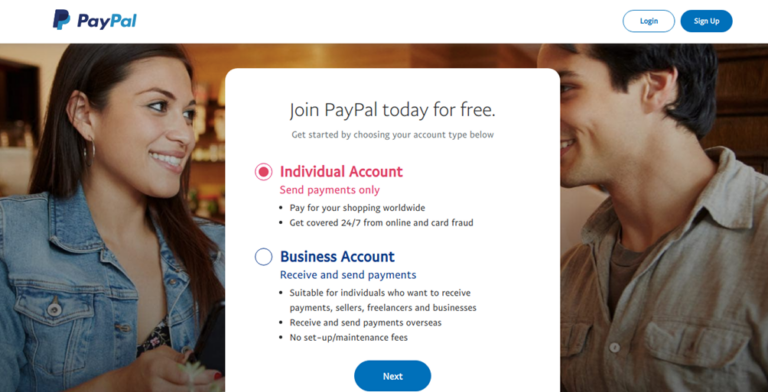
PayPal'ı ShipTurtle ile entegre etmek için bir PayPal hesabı oluşturmanız gerekir. Gereksinimlerinize bağlı olarak, bir İşletme veya Bireysel hesap arasında seçim yapabilirsiniz.
Not: Bireysel Hesap, PayPal hesabınızda ödeme almayı desteklemez.
PayPal'da uygulama oluşturun veya seçin

PayPal hesabınız kurulduktan sonra, hem sanal alan hem de canlı ortamlar için REST API kimlik bilgilerini oluşturmak için şu adımları izleyin:
- PayPal Geliştirici Panosunda oturum açın.
- DASHBOARD menüsünden Uygulamalarım ve Kimlik Bilgilerim öğesini seçin.
- Test için API kimlik bilgilerini almak için Sandbox sekmesinde olduğunuzdan emin olun. Testten sonra, canlı işlemler için kimlik bilgilerini almak için Canlı sekmesine geçin.
- Uygulama Adı sütununun altında, PayPal'ın yeni bir Geliştirici Kontrol Paneli hesabıyla otomatik olarak oluşturduğu Varsayılan Uygulama'yı seçin. Varsayılan uygulamayı görmüyorsanız, bir uygulama oluşturmak için Uygulama Oluştur'u tıklayın.
Gizli anahtarı alın
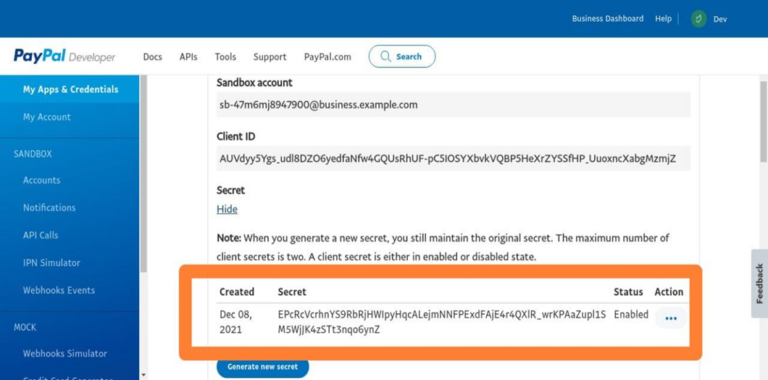
PayPal'ı Shipturtle'a entegre etmek için, satıcınıza ödeme yapmak için gerekli olan bir Gizli Anahtar ve Müşteri Kimliğine ihtiyacınız olacak.
Gizli Anahtarı PayPal Yönetici panelinden Geliştiriciler> API Anahtarları'na giderek edinebilirsiniz. Shipturtle'ı kurmak için gerekli olacağı için Gizli Anahtarı kopyalayın.
PayPal Yönetici paneline buradan erişebilirsiniz: PayPal Ayarları.
Shipturtle'ı ziyaret edin ve PayPal'ı yapılandırın
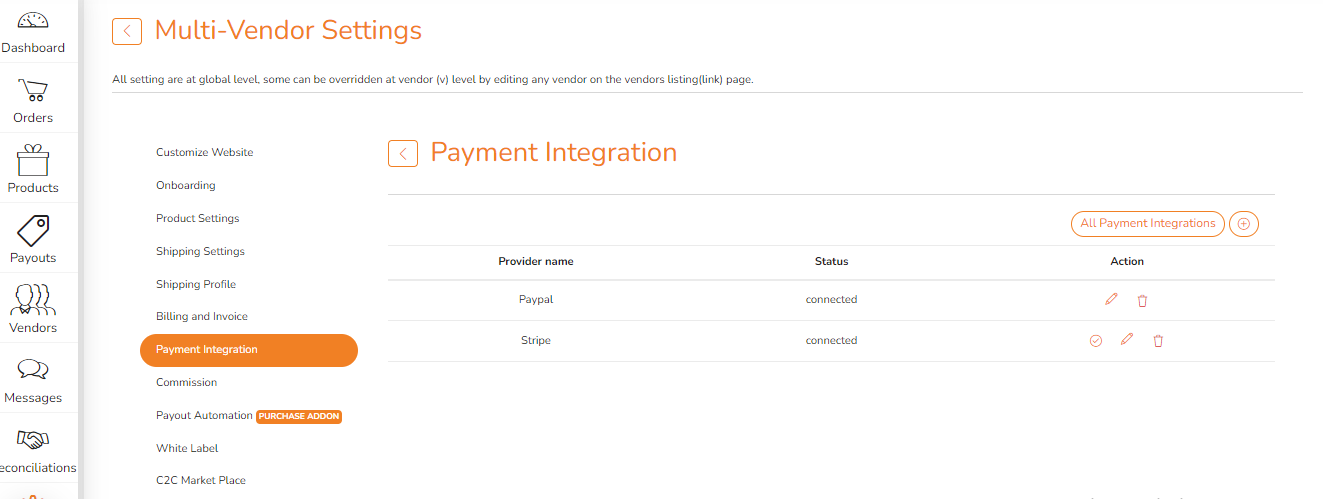
- ShipTurtle hesabınıza giriş yapın ve Ayarlar> Çoklu Satıcı Ayarları> Ödeme Entegrasyonu'na gidin.
- Yeni bir ödeme entegrasyon yöntemi oluşturmak için sağ üst köşedeki Artı (+) simgesine tıklayın.
- Ödeme ağ geçidi olarak PayPal'ı seçin.
- PayPal'dan oluşturulan Müşteri Kimliğini ve Gizli'ni girin, ardından Kaydet düğmesini tıklayın.
- Müşteri Kimliği ve Gizli doğruysa, durum ödeme entegrasyonu listeleme sayfasında “Bağlı” olarak gösterilir.
Pazarınızda ürünlerini satan tüm satıcılarınız bağlandıktan sonra Paypal kullanarak ödemeyi tamamlayabilecekler.
Not: Shipturtle'da PayPal ile ödemeleri işlerken bir yetkilendirme hatasıyla karşılaşırsanız, lütfen PayPal hesabınızda Ödemelerin etkinleştirildiğinden emin olun.
