Split Cart
Shipturtle’s Split Cart addon creates a seamless seller-wise checkout experience. When customers add products from multiple vendors, the addon splits the cart automatically, helping them review and place orders per seller — making the checkout process intuitive and efficient.
How to Activate the Split Cart Addon?
To activate this feature, follow the steps below:
Step 1: Enable the Addon in Shipturtle
- Go to the Shipturtle App > Subscription and Billing.
- Locate the ‘Split Cart’ addon.

- Click Add, then click Next. You’ll be redirected to Shopify Admin.
- Approve the subscription charge to activate the addon.
Creating Your Split Cart Page on Shopify
Step 2: Duplicate Your Shopify Theme
- Go to Online Store > Themes under Sales Channels.
- Click the three dots (⋯) next to your live theme’s Customize button.
- Select Duplicate – this creates a copy you can customize safely.

Step 3: Customize the Duplicated Theme
- On the same page, click Customize on your duplicated theme.
- From the top dropdown, select Cart.

3.Click Add Section from the left sidebar.
4. Under Apps, choose Shipturtle Split Cart.
5. Reposition the section as desired on the page.
6. Save and publish the duplicated theme (rename it if needed).
Step 4: Remove Default Shopify Cart Code
To avoid conflicts, follow these steps to remove the default cart logic:
- Go to Online Store > Themes.
- Click the three dots (⋯) > Edit Code.
- In the sidebar search, type: main-cart-items. liquid
- Locate the following block: | <form action="{{ router.cart_url }}" class="cart__contents critical-hidden" method="post" id="cart"> </form>
- Remove everything inside the <form> tags.
| Note: This code may vary depending on your theme. The example above is for the Dawn theme.
- Click Save and preview your cart page.
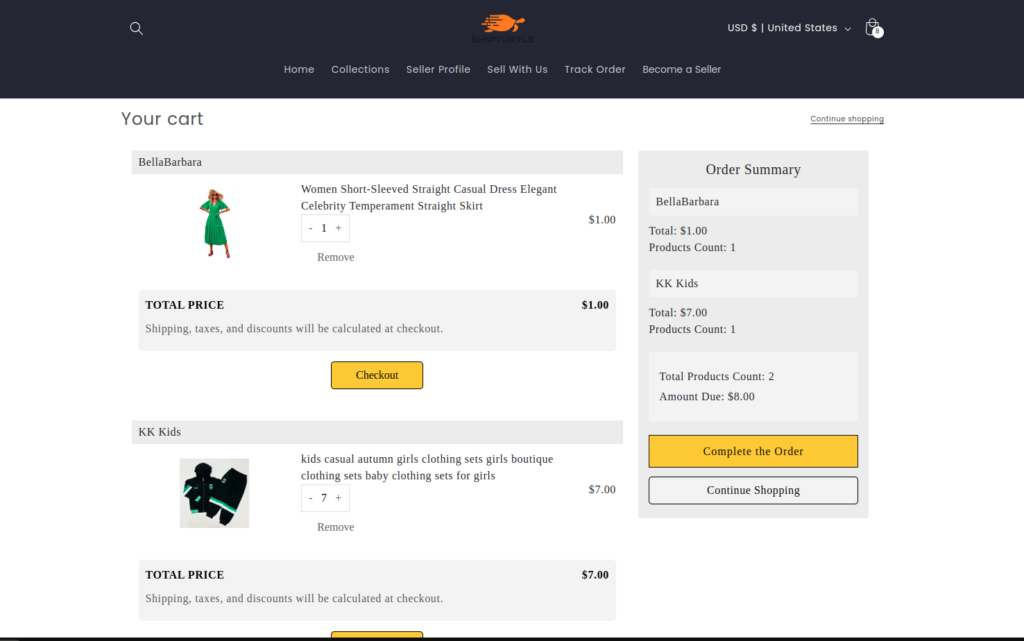
How to Customize the Split Cart Page
You can personalize how the Split Cart appears using App Embed settings:
- Go to Online Store > Themes.
- Click Customize on your duplicated theme.
- In the left sidebar, click App embeds.
- Find Shipturtle Split Cart in the list.
- Click it to access customization options (colors, layout, etc.).
- After making changes, click Save.
