How to Add a Seller Registration Page to Your Website
If you want to allow sellers to register directly from your website, follow this simple step-by-step guide to add a seller registration page using Shipturtle.
Step 1: Generate the iFrame Code
- Navigate to Shipturtle Settings > Customize Website > Add a Vendor Registration Page.
- Click on Generate iFrame Code.
- A pop-up window will appear

Step 2: Configure the Registration Form
Field Management:
- Configure the fields you want to display in the registration form.
- Drag and drop fields to reposition them as needed.
Text Customization:
- Customize the header, description, submit button text, and existing seller text as per your requirements.
Branding Settings:
- Upload your logo.
- Select colors and fonts to match your website’s branding.
- Save your customization.
- Copy the generated iFrame code from the "iFrame Code" section at the top right.
- Alternatively, you can download and save the code for future use.
Step 3: Add the Registration Page to Your Shopify Store
- Open your Shopify store.
- Navigate to Sales Channel > Online Store > Themes.
- Click on the three dots (hamburger menu) next to your theme.
- Select Edit Code.

Creating a New Template
- In the left-hand sidebar, click "+ Add a new template".
- In the Template Type dropdown, select "Page".
- Select "Liquid" as the file format.
- Name the file "VendorRegistration".
- Click Save.

Embedding the iFrame Code
- Once the template is created, paste the copied iFrame code into the template.
- Click Save.
Step 4: Create a Page for Seller Registration
- Go back to the Main Menu.
- Navigate to Online Store > Pages.
- Click "Add Page".
- Enter a title, e.g., "Sell with Us" or "Become a Seller".
- Set Visibility to "Visible".
- Select the "VendorRegistration" template from the dropdown.
- Click Save.
Your vendor registration page is now live! Click "View" to preview it.
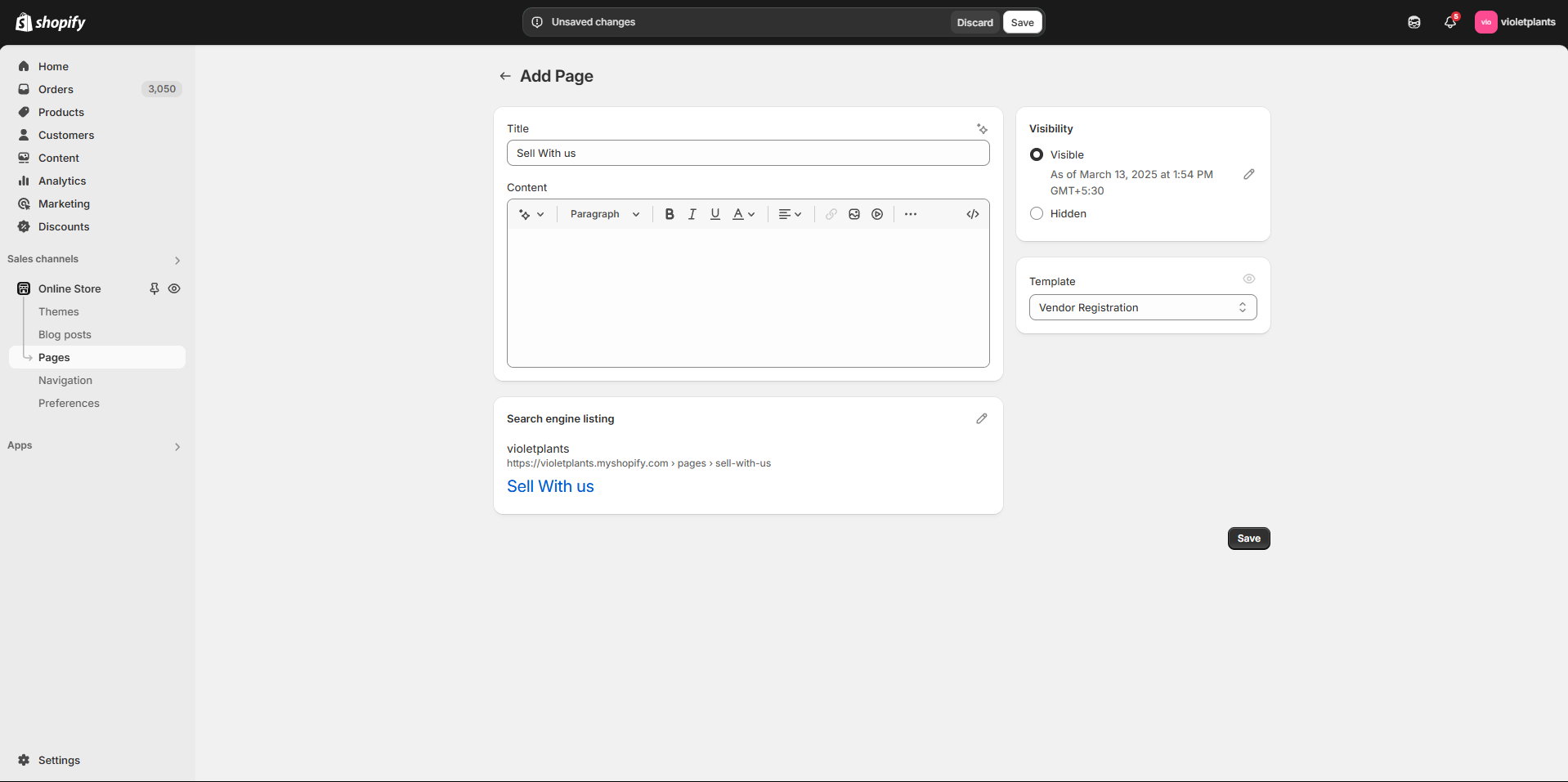
Step 5: Add the Page to Your Website Navigation
- Go to Navigation in Shopify.
- Choose where you want to place the "Sell with Us" link (e.g., Main Menu, Footer, etc.).
- Click "Create a Menu Item".
- Name the menu item "Sell with Us".
- Link it to the newly created Vendor Registration Page.
- Click Save.
Your seller registration page is now accessible from your website’s navigation bar. Sellers can now register seamlessly through your site using Shipturtle!
